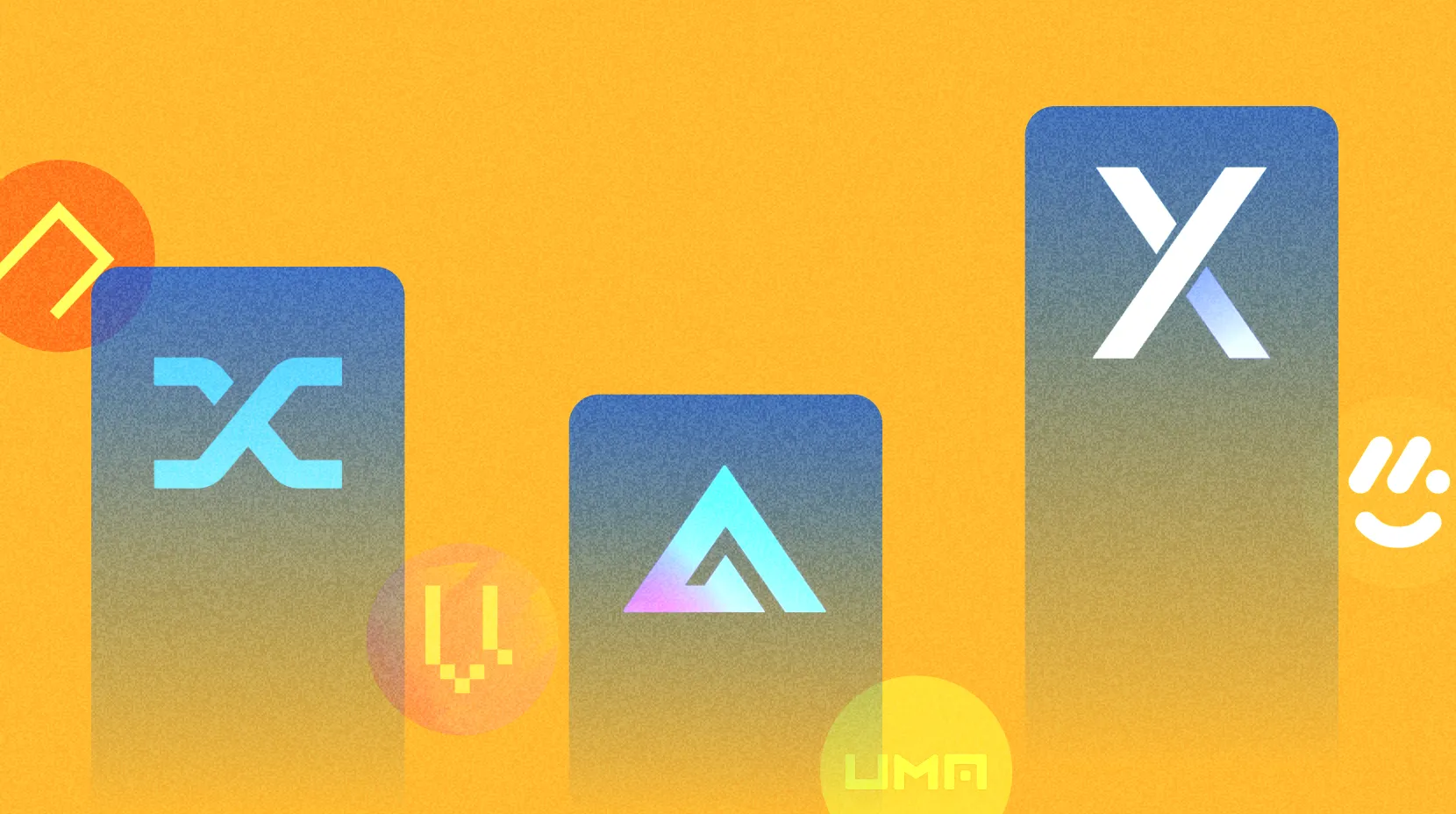Розгортання та тестування в Goerli Testnet
У нашій подорожі оракулами Ethereum ми дійшли до моменту, коли хочемо побачити наш контракт у дії за межами контрольованого середовища нашої локальної розробки. Розгортання в тестовій мережі дозволяє нам взаємодіяти з нашим контрактом так, ніби він знаходиться в основній мережі Ethereum, але без відповідних витрат. У цьому уроці ми розглянемо процес розгортання нашого контракту, інтегрованого з Oracle, у Goerli Testnet і перевіримо його функціональність.
Підготовка: придбання Testnet Ether і налаштування вашого середовища
Придбання Testnet Ether
Щоб розгорнути контракти в Goerli Testnet, вам знадобиться Goerli ETH (GoerliETH). Хоча це не має реальної цінності, це важливо для сплати зборів за газ у тестовій мережі.
Метамаска: переконайтеся, що ваша метамаска переключена на тестову мережу Goerli.
Перейдіть до крана Goerli , щоб запросити GoerliETH. Просто вставте свою адресу Goerli Testnet Ethereum, і незабаром ви отримаєте тестовий ETH.
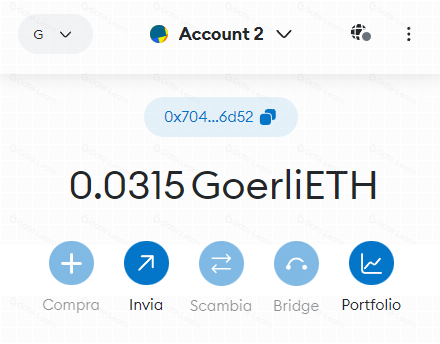
Налаштування Remix для розгортання Goerli Testnet
У Remix перейдіть на вкладку
Deploy & Run Transactions.Для опції
EnvironmentвиберітьInjected Provider. Ця опція дозволяє Remix підключатися до будь-якої мережі, на яку зараз налаштовано ваш Metamask, якою має бути Goerli Testnet.Переконайтеся, що ваш контракт,
OracleIntegratedContract, вибрано у розкривному спискуContract.У розкривному меню
Accountви повинні побачити свою адресу Goerli Testnet Ethereum.
Розгортання: Опублікуйте свій контракт, інтегрований з Oracle, на Goerli
Підготовка контракту на розміщення
Перед розгортанням вам знадобиться адреса каналу цін Chainlink у мережі Goerli. Для цього прикладу ми будемо використовувати канал цін ETH/USD. Зазвичай ви можете знайти ці адреси в документації Chainlink або вивчивши контракти Chainlink на такому сайті, як Etherscan. Перевірте тут: Testnet Oracles | Документація Chainlink
Скопіюйте адресу Goerli Testnet каналу цін Chainlink, який ви хочете використовувати. У цьому випадку: 0xCC79157eb46F5624204f47AB42b3906cAA40eaB7
Повернувшись до Remix, на вкладці
Deploy & Run Transactionsпереконайтеся, що ваш контрактOracleIntegratedContractвибрано у розкривному спискуContract.Вставте скопійовану адресу в поле під кнопкою
Deploy(тут ви вказуєте аргументи конструктора).
Початок розгортання
Після заповнення адреси каналу цін натисніть кнопку
Deploy.Metamask запропонує вам підтвердити транзакцію. Перевірте ціну на газ і ліміт газу, щоб переконатися, що все виглядає в порядку, а потім підтвердьте транзакцію.
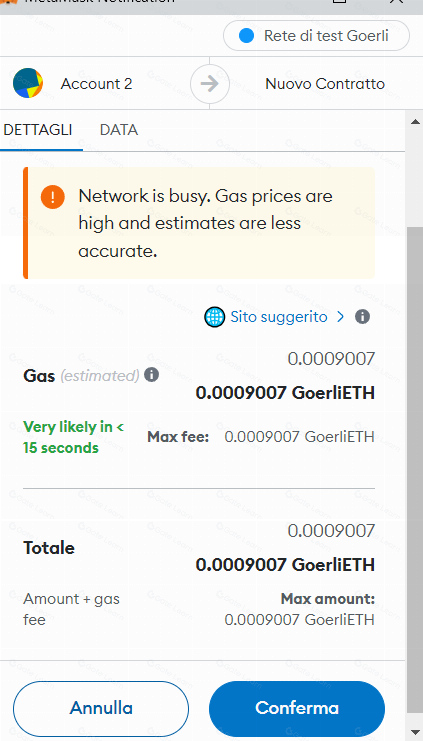
Після того, як транзакцію буде видобуто, ви побачите журнал у Remix із деталями розгортання. Ви можете натиснути на адресу контракту, щоб переглянути контракт на Goerli Etherscan.
Тестування відповідей Oracle: Перевірка взаємодії контракту з Oracle
Тепер, коли контракт розгорнуто, настав час перевірити його функції.
У розділі
Deployed Contractsв Remix ви повинні побачити свійOracleIntegratedContract.
Розгорніть деталі розгорнутого контракту, щоб побачити доступні функції.
Перш ніж здійснювати будь-які дзвінки, ви повинні затримати певне ПОСИЛАННЯ на своїй адресі Goerli Testnet, ви можете запитати його тут: https://faucets.chain.link/goerli


Після отримання, щоб перевірити баланс, ви можете додати ПОСИЛАННЯ до своєї метамаски на Goerli. Знайдіть тут: https://docs.chain.link/resources/link-token-contracts
Або ви можете зробити це вручну, додавши адресу контракту, як показано нижче:
Викличте функцію
getLatestEthPrice, клацнувши її. Він має повернути останню ціну ETH у необробленому форматі.Тепер викличте функцію
getFormattedEthPrice. Ця функція повертає ціну в більш зручному для читання форматі.Нарешті, викличте функцію
safeGetLatestEthPrice, щоб переконатися, що перевірки безпеки отримання даних діють.
Щиро вітаю! Ви успішно розгорнули та протестували контракт, інтегрований з Oracle, у Goerli Testnet. Цей реальний досвід є безцінним, оскільки він наближає вас до розгортання в основній мережі Ethereum. У нашому наступному уроці ми заглибимося в найкращі практики та типові підводні камені, на які варто звернути увагу.