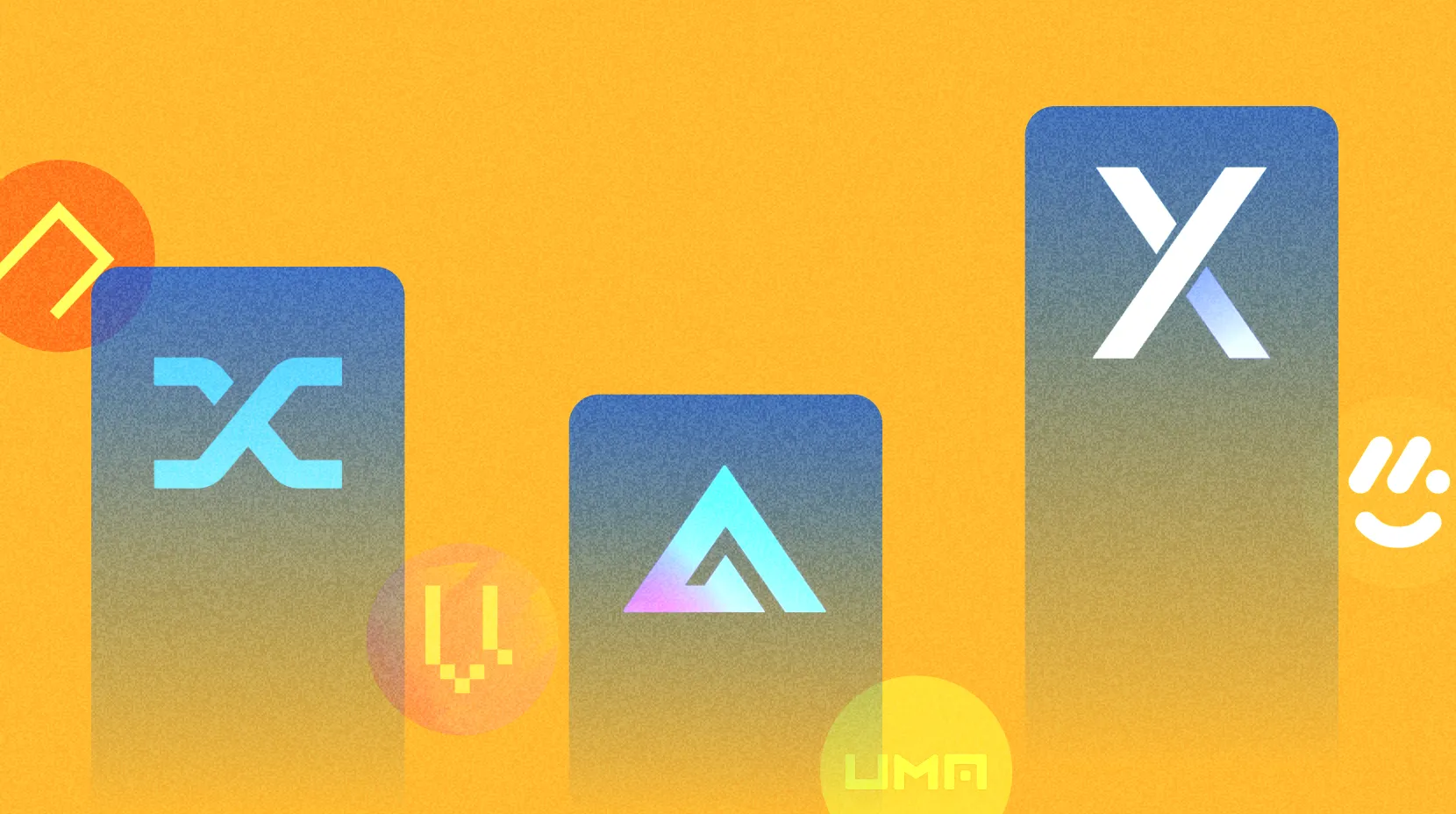محفظة Loopring وتجربة المستخدم
يغطي هذا الوحدة ميزات ووظائف محفظة لوبرينج الذكية، وعملية الإعداد والتنشيط، وتدابير الأمان، وتفاعل المستخدم، ودراسات الحالة العملية التي تُظهر الفوائد العملية لاستخدام المحفظة.
ميزات ووظائف المحفظة الذكية Loopring

المحفظة الذكية لـ Loopring هي محفظة Ethereum غير وصيّة مصممة بميزات أمان متقدمة ووظائف سهلة الاستخدام. يتم إدارتها من خلال عقد ذكي بدلاً من عبارة بذرية، مما يعزز الأمان والقابلية للإستخدام. تتضمن الميزات الرئيسية للمحفظة الاسترداد الاجتماعي، والمصادقة ذات العاملين (2FA)، ونسخ الاحتياطي في السحابة.
يسمح الاسترداد الاجتماعي للمستخدمين بتعيين جهات اتصال موثوق بها، المعروفة باسم الحراس، الذين يمكنهم المساعدة في استعادة الوصول إلى المحفظة في حالة فقدانها. يقلل هذا الميزة من مخاطر فقدان الوصول إلى الأموال بسبب فقدان المفاتيح الخاصة أو نسيان كلمات المرور. كما تدعم المحفظة أيضًا 2FA، مما يضيف طبقة إضافية من الأمان لعمليات النقل وإدارة الحسابات. تضمن النسخ الاحتياطي في السحابة أيضًا أن يتم تخزين بيانات المحفظة بشكل آمن ويمكن استعادتها إذا لزم الأمر.
تقدم المحفظة الذكية ميزات مثل حدود المعاملات اليومية، التي تسمح للمستخدمين بتعيين الحد الأقصى للمبلغ الذي يمكن نقله خلال يوم واحد، وتوفير طبقة إضافية من الأمان ضد التحويلات الكبيرة غير المصرح بها. تشمل الوظائف الأخرى القدرة على إرسال الحزم الحمراء (ميزة لإرسال الرموز كهدايا) والنقاط، التي يمكن للمستخدمين كسبها من خلال أنشطة مختلفة على المنصة.
الإعداد والتنشيط
إعداد محفظة لوبرينج الذكية سهل ويمكن القيام به من خلال تطبيقها على الهاتف المحمول.
- يبدأ المستخدمون بإنشاء محفظة، والتي تتضمن اختيارًا بين محفظة كاملة (تدعم كل من العمليات في الطبقة 1 والطبقة 2) أو محفظة تدعم الطبقة 2 فقط لتقليل تكاليف المعاملات.
- يتطلب عملية الإعداد من المستخدمين التحقق من رقم هواتفهم المحمولة أو عنوان البريد الإلكتروني الخاص بهم، والذي يعمل كحارس لأغراض الاسترداد. يضمن هذا الخطوة الأولية أن لدى المستخدمين خيارًا بديلًا إذا فقدوا الوصول إلى محفظتهم.
- بمجرد إنشاء المحفظة، يحتاج المستخدمون إلى تنشيط وظيفة الطبقة 1 عن طريق إيداع الإيثيريوم لتغطية رسوم الغاز الأولية. يتيح هذا التفاعلات مع سلسلة الكتل الخاصة بالإيثيريوم ويسمح للمستخدمين بالتبديل بين العمليات على الطبقة 1 والطبقة 2.
- توجه واجهة المحفظة المستخدمين خلال هذه الخطوات بتعليمات واضحة، مما يجعل العملية سهلة الاستخدام حتى لأولئك الذين جدد في مجال محافظ العملات المشفرة.
- بعد الإعداد، يمكن للمستخدمين البدء في إدارة أصولهم الرقمية، ووضع الطلبات، والتفاعل مع التطبيقات اللامركزية (dApps) مباشرة من المحفظة.

صممت محفظة لوبرينج الذكية بعدة طبقات من الأمان لحماية أصول المستخدمين. يعتبر الاسترداد الاجتماعي، كما ذُكر سابقًا، ميزة مهمة تسمح للمستخدمين بتعيين الحراس الذين يمكنهم مساعدة في استعادة المحفظة في حالة الفقدان. وهذا يقلل من الاعتماد على عبارات البذور الذهنية ويقدم طريقة استرداد أكثر أمانًا.
يوفر التحقق الثنائي العامل (2FA) طبقة إضافية من الأمان عن طريق المطالبة بخطوة تحقق ثانوية للإجراءات الحساسة، مثل تحويل الأموال أو تغيير إعدادات الأمان. يساعد هذا الميزة في منع الوصول غير المصرح به حتى إذا تم التسلل إلى كلمة المرور الأساسية.
تضمن نسخ الاحتياطي السحابي أن يتم تخزين بيانات المحفظة بشكل آمن ويمكن استعادتها في حالة فشل الجهاز. إنها مشفرة، مما يوفر حماية ضد الوصول غير المصرح به، بينما تدعم حدود المعاملات اليومية التي تسمح للمستخدمين بتعيين مبلغ أقصى يمكن نقله خلال يوم واحد. تساعد هذه الميزة في منع المعاملات غير المصرح بها الكبيرة وإضافة طبقة أخرى من الأمان.
تفاعل المستخدم مع لووبرينغ
تم تصميم تجربة المستخدم مع Loopring Smart Wallet لتكون بديهية وفعالة ، مع واجهة تتيح للمستخدمين إدارة أصولهم بسهولة ، وتقديم الطلبات ، والتفاعل مع التطبيقات اللامركزية (dApps).
يمكن للمستخدمين تنفيذ مجموعة متنوعة من الإجراءات مباشرة من المحفظة ، بما في ذلك إرسال واستقبال الرموز المميزة ، وتخزين مركز مصادر التعلم للحصول على مكافآت ، والمشاركة في قرارات الحوكمة. تدعم المحفظة أيضا التداول في Loopring Exchange ، مما يوفر تجربة جيدة لشراء وبيع الأصول الرقمية دون مغادرة واجهة المحفظة.
يسلط الضوء
- توفر Loopring Smart Wallet ميزات أمان متقدمة مثل الاسترداد الاجتماعي والمصادقة الثنائية (2FA) والنسخ الاحتياطي السحابي.
- يمكن للمستخدمين تنشيط وإدارة العمليات في الطبقة 1 والطبقة 2 من خلال واجهة بديهية.
- تعزز المحفظة تجربة المستخدم من خلال دمج تقنية zkRollup للمعاملات الأسرع والأرخص.
- يمكن للمستخدمين التفاعل مع بورصة لوبرينج، ورهن رموز LRC، والمشاركة في الحوكمة مباشرة من المحفظة.